Editor's review
If you’re football team coach then you would definitely like to have something that would let you manage the team rosters. Also it is quite possible that you often face the problem of arranging and managing the position, and other information about the team and its performance. But now you do not have to worry as we introduce you to a solution that would let you relax and give you more time for practical things. Football Roster Organizer 1.0 has the features that would make you capable of tracking the teams performance and the best position for the players. Not just one but you can track many football teams separately.
With the Football Roster Organizer 1.0 you can note the details regarding the rosters easily. Make the selection for the New Game Roster that you can also edit if required. While setting a new roster you need to enter some information. Set the Roster Name, Opponent, Date, Score, and the results that is Win/Loss. Then you need to make the selection for the positions for the players with the given options; Offense and Defense. These contain the position in front of which you can place the names of the payers accordingly. Save the Roster and edit when required. The Game Listing is shown on the main screen with the details; Roster, Score, Opponent, etc. You can set to show the list by Roster Name, Opponent or Date. You can Copy or Delete the Game Roster as required. As you set the roster the players name are added automatically to players list. You can view the Rosters separately or view them all together. You can even have the reports made so that you can plan for the further games and also get the prints. The software can be conveniently used by the coaches.
Football Roster Organizer 1.0 has been rated with 4 points since it allows you to accurately manage the details relating to the games that had been played so that these can be evaluated for future use.


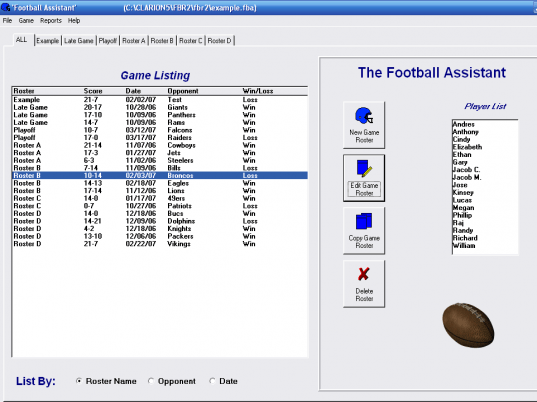
User comments